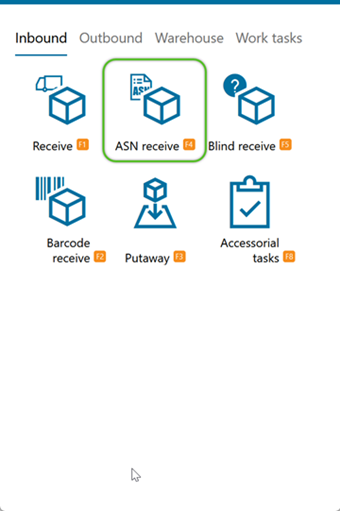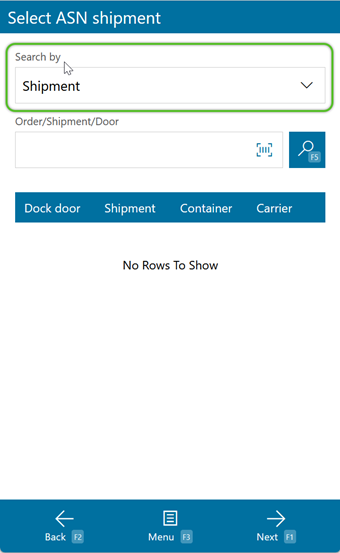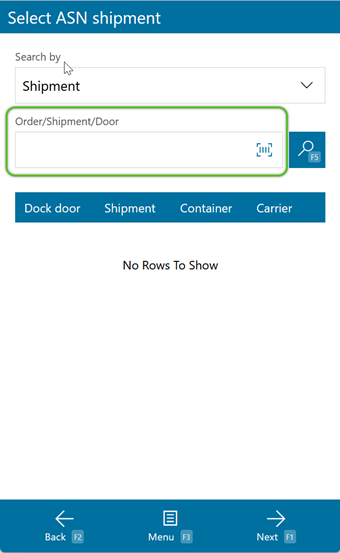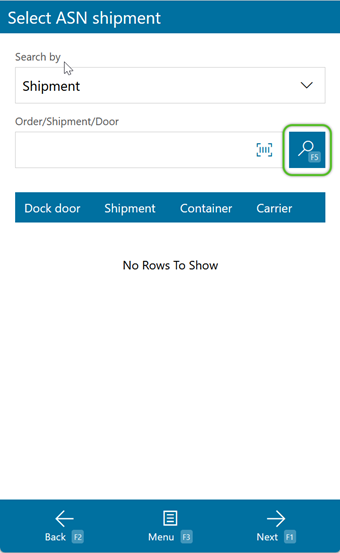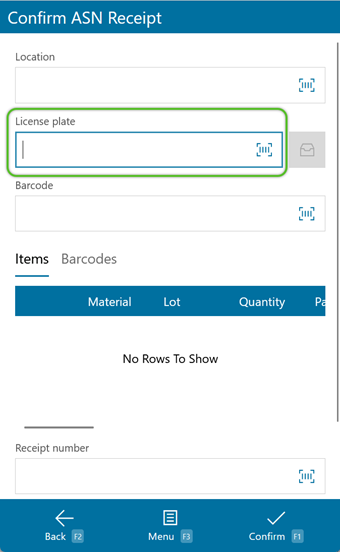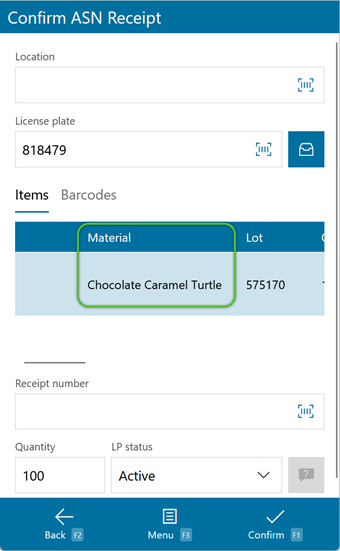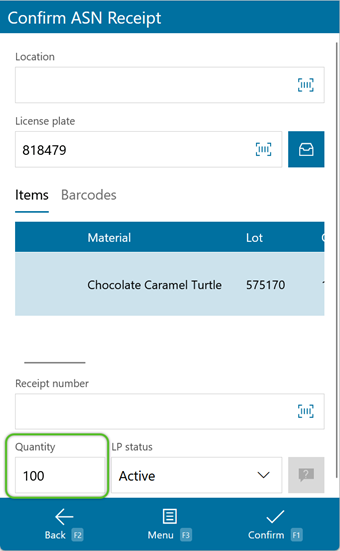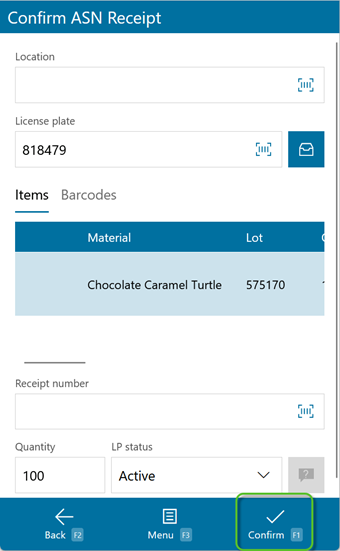Receive ASN Shipment
Receiving an ASN Order is a far simpler process than normal Receiving, as the majority of the information is already in the system from the ASN Order.
Prerequisites
- Inbound ASN Order
- Dock Locations
1. From the drop-down list, select whether you'd like to search by Shipment Number, Order Number, or Door to Receive from.
3. If the Shipments do not automatically load, tap or press F5.
If the Shipment has not yet been Processed, a prompt will appear to Process the Shipment, and then it can be Received. If the Order Class for the Shipment has been set to disallow Processing from Footprint Mobile, the search will return no results.
3. The expected Quantity will populate in the bottom of the screen, where users can update the number to reflect the actual amount received.
4. Tap Confirm or press F1.
Footprint Mobile will automatically return to the Confirm ASN Receipt screen where any remaining License Plates can be scanned. Continue scanning License Plates until the ASN Shipment has been received.
Alternatively, you can press F4 to Confirm and Putaway, which will confirm as above, then take the user directly to Step 3 of the Putaway process.
| Last Updated: |
| 06/06/2025 |